Motivational Poster
Thursday, May 21, 2009
To fully understand this scene taken out of my animated short "Pandora's Charades" there is an inivisble heavy weight boxer in this scene which will become abundantly clear.
Now Youtube as it seems, tends to kill a fair few fps in my animations so I've god a download button top left of my blog for those who want to really have a good look at my EAP
Labels: assessment, EAP, Maya
Subscribe to:
Post Comments (Atom)






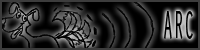




5 comments:
Youtube sucks for this kind of thing Mitch, I'd try Blip.tv. Also a held frame for longer at the beginning and end is good.
The animation looks good, althought its od to completly animate one character without the other there, even if it was only blocked out. You must have made some assumptions about the way you will be able to pose the other rig. I hope that works out ok.
About the only animation thing I see as a little od is the way the characters left foot moves up and down when he is hit. It is times with the rest of the body as if a reaction to the blow, but it moves up when everything else moves across. The action is more like a step, but the timing implies it is a reaction to the impact. Might need a bit of a rething.
keep on truckin :)
Thanx ian. Trucking on I shall.
I know its a little wierd, but its a scene out of my narrative where he's literally in the ring with an invisible boxer. Think 'Monsters inc.' with Randal ambushing Sully whilst being invisible.
Maybe it wasn't the best EAP to choose out of my narrative, but I'll be making alot more by the end of the year regardless.
Also I'll defintly check out Blip.tv. I'm having problems with uploading to vimeo these days.
Ahhh an invisible foe, nice. well then your off the hook on that one ;)
Hi Mitch
Looking good. Don't get a swelled head like MooM, but like I said looking good.
First up, you have interpolation issues with the top rope. Don't forget to animate the rope as well for the final render. This may appear on your showreel, so keep it 'reely' good.
I like the mesh deform on the face fr 33 - 40, it sells the impact of the invisible fist.
At frame 33 or 34 I suggest you also snap the head away just after the contact and then have the body follow the head(secondary action)backwards. It may sell the punch even more.
Since you are not animating a visible punch, you have to tell the story of the punch; the impact and the after effects through what happens to MooM. So the small details are important.
The fall on the rope fr41 - 49 works well with some nice overlapping action with the head following the body bouncing up. Maybe try and hold the head down for a frame or two longer before starting to travel up and see how that compares to what you have got. Note that the shoulders bounce up as the head is still travelling down because I would like to see that happen when he hits the canvas mat as well.
I think the spacing between fr.47 - 51 should be the other way round. Currently he is easing out of fr.47 with a big acceleration between fr 50 and 51. If you think of a bouncing ball, he would ease-in to the breakdown pose at the top of the arc. There may be a small ease in as he remains in contact with the rope but when the timeline moves past the last point of contact everything is accelerating away from that pose/frame. That is, the spacing of the animated part (the shoulders and the head) would be far apart coming off the rope and get closer to favour the top of the arc pose, before easing out and acclerating into the mat down the other side of the arc. So look carefully at those frames and make careful adjustments to your spacing.
Spacing is animation principle royalty and you must show it due consideration and respeck.
Also track your arcs. You can do it with a dry erase marker on the screen. For example, you can improve the arc of his body bounce from the rope to the mat. I want to see beautiful arcs. Beautiful arcs of the primary animation parts: the shoulders and head and the secondary parts: the lower body and especially the hands (map those hand arcs).
More about the bounce off the rope arc: You have 7 frames from the last point of contact to the top of the arc and then and then 3 frames from the top of the arc to the first point of contact...
Do a simple animation exercise in Flash = draw an arc, a path of action that resembles your arc in the animation. You have planned this bounce (hey, that sounds like 'bouncing ball'!) to cover 10 frames from last point of contact to first point of contact. Do a simple bouncing ball exercise - first with the last point of contact as frame 1, peak of the arc as frame 7, and first point of contact at frame 10, that is what you have now. THEN try: last point of contact frame 1, peak of the arc frame 5 and first point of contact frame 9.
Compare the two Flash bouncing ball tests. Maybe even post them up for us to look at? Use what you assess is best for your animation.
to be continued...
The landing: First point of contact is frame 55. Nice head drag and good line of action on that pose. The head bounces on fr 56 but the shoulders have stuck to the canvas. See what it looks like with a subtle bounce in the shoulders following one frame after the head bounce on frame 57 then settle them down. The hands contact on fr.57, and they also 'stick' to the canvas. I'd sugeest bouncing them as well and maybe have the far hand (his right hand) come down a few frames after the left to stop them twinning.
Boxing rings have bouncy canvas floors, so bounce the bits that hit the canvas. Not a big bounce like off the rope but a subtle bounce.
The hand twitch at the end is some nice subtle acting. Maybe make the second twitch a bit smaller and maybe with just one finger?
You can extend your Maya time line by typing in negative numbers in the left side frame number box. This will give you a bit more time at the start. Consider at least 6 to 10 extra frames, so your viewers can orientate their eyes to the scene and atage.
More...
Well, there are a few things to think about. Please do the bouncing ball test in Flash for the bounce off the ropes (and it would be great to see it posted).
I look forward to your next version with the improvements. This is a good effort so far for a ruff draft of your first EAP.
Post a Comment